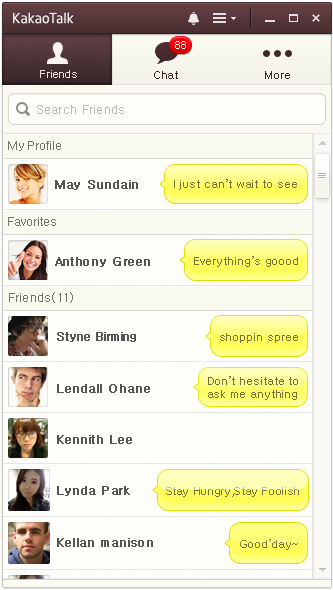[Kakao] Kakao Launches Official Windows PC Version of KakaoTalk
[Press Release - Korea]
Kakao Launches Official Windows PC Version of KakaoTalk
"Chat on at the comfort of your computer - KakaoTalk for Windows PC"
· PC Version of KakaoTalk to enhance user convenience in varying environments
· Developed with a focus on primary communication features
· “Transparency setting,” “alert sound setting,” “profile editing” features added in response to beta testers’ requests
[Seoul - June 20th, 2013] Kakao, the provider of mobile messenger service KakaoTalk, today announced the launch of ‘KakaoTalk PC,’ a PC version of Korea’s popular mobile instant messenger KakaoTalk. The service was developed in effort to enhance user convenience, and to comply to the continued requests from the users. A beta version of the service was launched in late March, through which Kakao received bug reports and feedback from the testers. Kakao made big and small improvements to the service for the past two months, and have returned with a service of higher stability and perfection.
The PC version of KakaoTalk focuses on just the core, quintessential chatting features such as the friends’ list, chat windows, and the ‘viewed’ tags. The UI of the PC version is a near-replica of the mobile version, designed in effort to facilitate KakaoTalk’s mobile users’ adaption to the PC version.
Kakao requires users to go through a Kakao account verification process when using the PC version for the first time. For security reasons, a device verification process is required when using KakaoTalk PC for the first time on a new device, and every time a user logs on to KakaoTalk PC, an alert saying “Logged in to PC version” is automatically sent to the mobile version.
The official version of KakaoTalk PC supports features that had received the most requests from the beta-test users, including chat window transparency setting, alert sound setting, profile editing and attaching computer screenshots directly into the chatroom. Users can surf the net or enjoy a movie on their computers while chatting with friends on KakaoTalk. In addition, users can easily edit their profiles on their computers and change alert sounds to fit their personal preference.
KakaoTalk PC also supports synchronized naming between mobile and PC. This allows users to see the names of their friends on the PC version as they do on their mobile. Users who wish to sync their contact list with the KakaoTalk PC version can go to ‘More > Settings > Manage Friends > Sync Friends’ Names’ menu on their mobile KakaoTalk. If left unsynced, the names of friends will appear on the PC version as the ID that the friends’ have set for themselves on mobile. KakaoTalk PC also supports photo transfers of up to 10 images at a time with a maximum size of 9MB per picture.
Users can verify as many as 5 devices with one KakaoTalk account, but can only log on to one computer at the a time. To ensure users’ privacy, KakaoTalk sends a log-in message to the users’ mobile KakaoTalk every time an account logs on to a computer. Kakao also allows users to disable device verification for all PCs simultaneously, which is especially useful a user has forgotten to log out. Users can also choose to log into a computer using the ‘single log-in’ feature, which is useful when logging into a computer that is used by multiple people.
Kakao said, “The PC version of KakaoTalk was something many users had waited for, and we are confident that this will provide our users with greater convenience in communicating with friends and family,” adding, “We will support additional features including file transfer and font options within the year, and will continue to keep our ears open to the voices of our users.”
KakaoTalk PC will be available for all users, including international users, from the 26th. Users can download the program from Kakao’s homepage (https://events.kakao.com) after completing a Kakao Account verification process. The PC version will be available in Korea earlier, from the 20th through 25th, through a prior reservation system.
# # #
[Appendix 1] How to verify a Kakao Account
A user needs to create and verify their Kakao Account in order to use the KakaoTalk PC. Users can create their account in the ‘More’>’Kakao Account’ menu in their mobile version. After generating a Kakao account, click ‘verify email address’ to send a verification code to the account email. Insert the verification code, and click ‘create.’
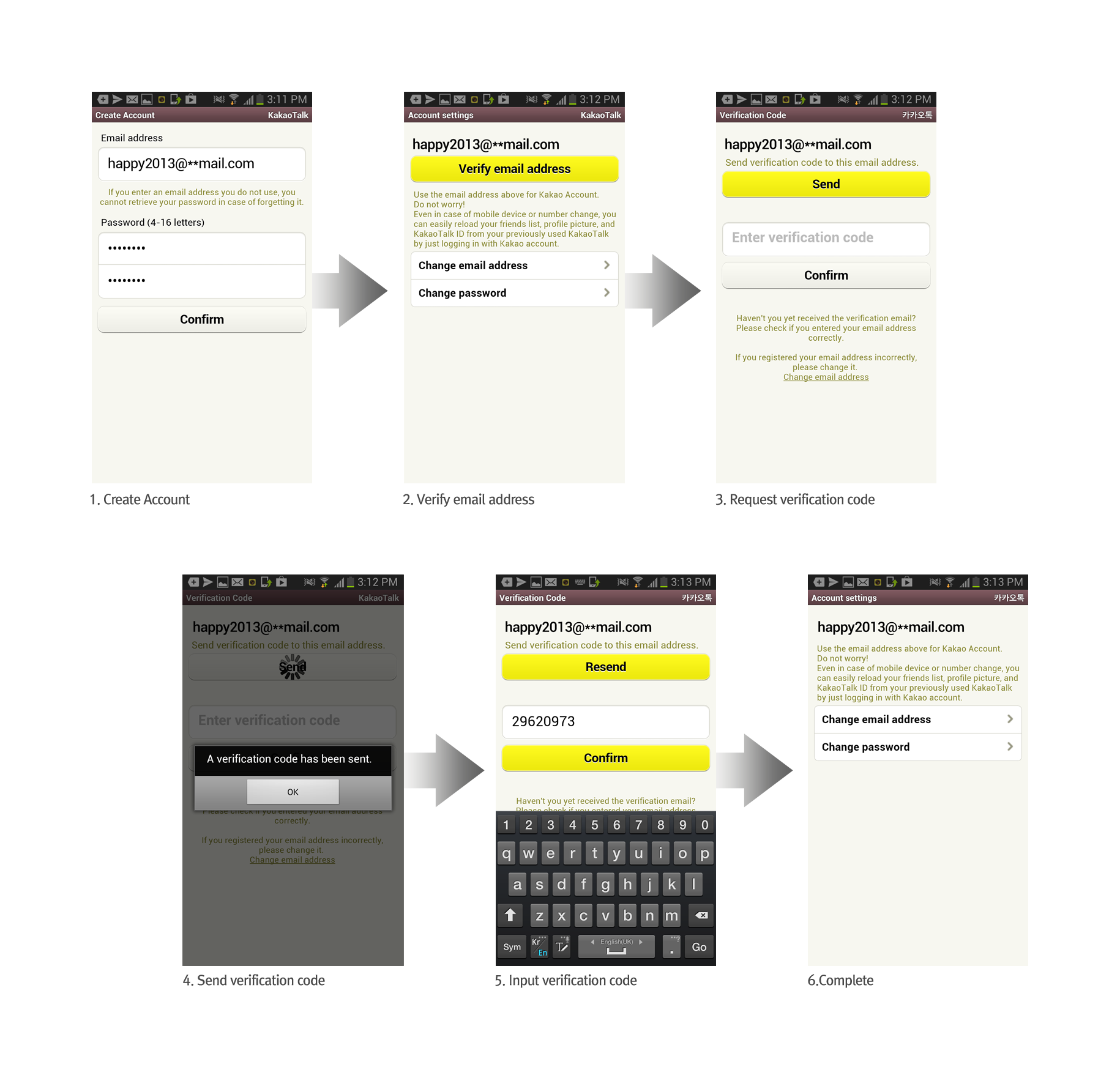
[Appendix 2] KakaoTalk PC login page
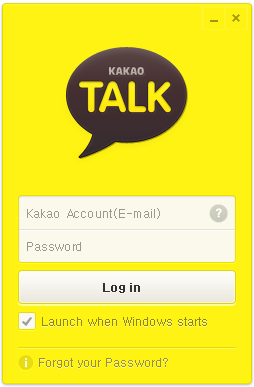
[Appendix 3] KakaoTalk PC Chat Room Page